Quicker ways to access OS X System Preferences
There are many options available in the System Preferences that allows customisation of your OS X. However, there are times when you just want to tweak your OS X but ended up spending too much time to find the correct option. Here are couple of tips that you can use to find the right options in System Preferences.

1. Right click on the System Preferences icon on dock.
Quickiest way to access the options under System Preferences is to right click on the icon itself from the dock. The options are sorted alphbetically, making it easier and faster to get to the option.
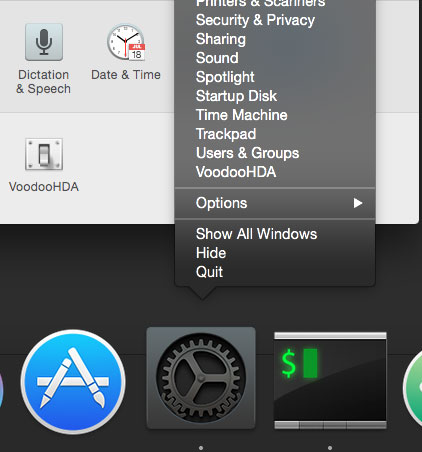
2. Search by key words.
Yup, just like searching with a search engine. For example, you wanted to know how to calibrate the display light brightness. Just enter the word “light” and click on the highlighted Display icon. The click on Color tab and click Calibrate... button.

3. Clean up the System Preferences options by removing unused options.
Don't want to see the options that you hardly ever use in System Preferences? Click on “View”, then follow by “Customize” and untick the boxes next to the options to hide them from your view.
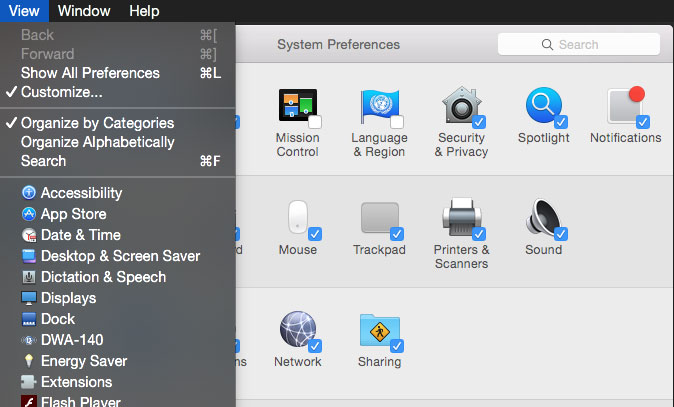
Cleaning up the System Preferences gives you a cleaner ( by reducing distraction) and easier to find interface.
See also : Fix Mac OS X Applications Quits Unexpectedly
By AdamNg
IF you gain some knowledge or the information here solved your programming problem. Please consider donating to the less fortunate or some charities that you like. Apart from donation, planting trees, volunteering or reducing your carbon footprint will be great too.
Advertisement
Something interesting
Advertisement
Tutorials
+4.6k Fix Google Analytics Redundant Hostnames problem
+5.1k Golang : Generate Interleaved 2 inch by 5 inch barcode
+8.3k Linux/Unix : fatal: the Postfix mail system is already running
+8.6k Golang : Find network service name from given port and protocol
+14.4k Golang : Find commonalities in two slices or arrays example
+6.2k Grep : How to grep for strings inside binary data
+12.4k Swift : Convert (cast) Int or int32 value to CGFloat
+4.1k Golang : Converting individual Jawi alphabet to Rumi(Romanized) alphabet example
+6.2k PHP : Proper way to get UTF-8 character or string length
+4.6k Python : Find out the variable type and determine the type with simple test
+6.3k Golang : Spell checking with ispell example
+15k Golang : Get query string value on a POST request












